Index Of /
How to change Android's NavigationBar color in Ionic / Cordova?
February 4, 2019
I'm developing a mobile application with Ionic 4 right now. And it's an application with a tab bar at the bottom of the screen. And the tab bar background is not white, but almost black (#212121). And on Android with the Navigation Bar at the very bottom, it looks ugly.
Like this (it's Samsung S8, but the other Androids differ only by button configuration):
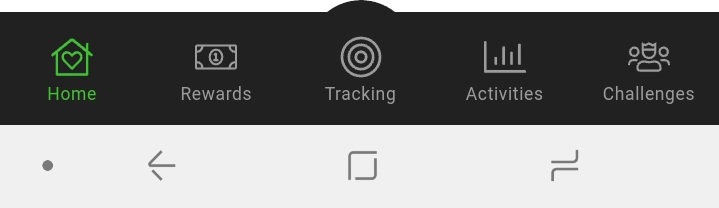
So, for a couple of weeks, I was looking for a Cordova plugin to change the Navigation bar color. I knew it was possible because I've seen a bunch of apps that are changing it, even make it translucent and showing content underneath.
At some point, I found a mention of a such plugin (cordova-plugin-bartinter), but it was not available anymore (what can be the reason for removing it?).
And today I finally found what I was looking for: cordova-plugin-navigationbar-color
As you can see, the problem with it is clearly the missing description. Otherwise, it's working great:
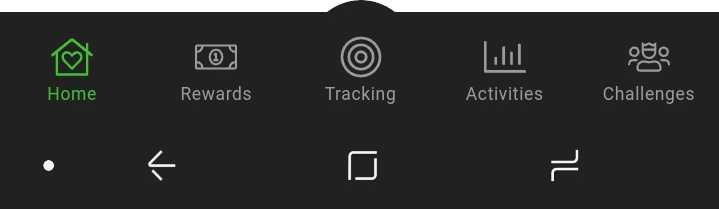
How to use it
Install the plugin in your Ionic project:
$ ionic cordova plugin add cordova-plugin-navigationbar-colorAdd the desired color in your config.xml:
<plugin name="cordova-plugin-navigationbar-color" spec="0.0.8" />
<preference name="NavigationBarBackgroundColor" value="#212121" />And that's it!
You should know
This plugin is not changing the color of the Navigation Bar during the Splash screen. I didn't find how to change it yet.
One more thing
There's a package for Ionic, that gives you the ability to change the NavBar color from the application, using the same plugin but I haven't tested it yet.

Some frontender thoughts
Twitter,
GitHub,
LinkedIn